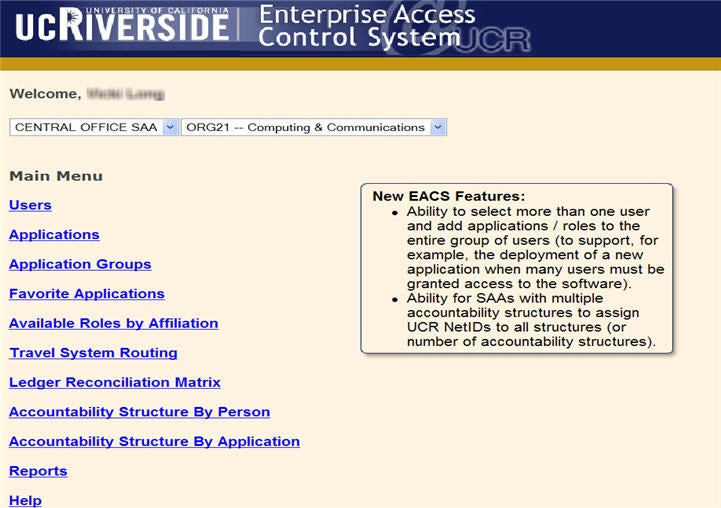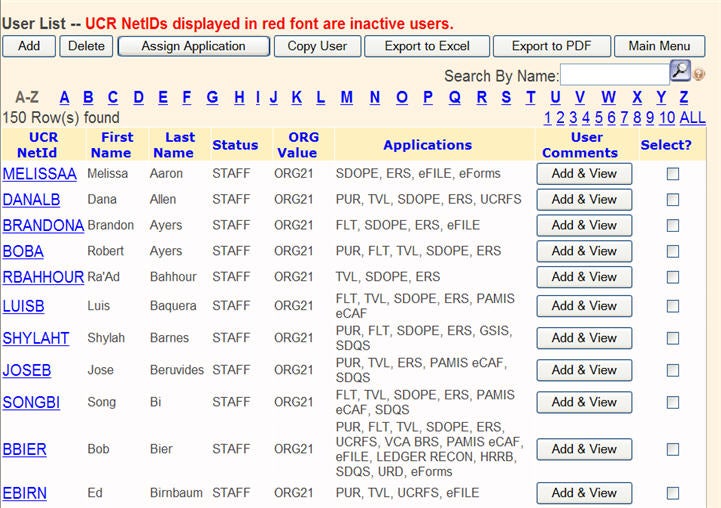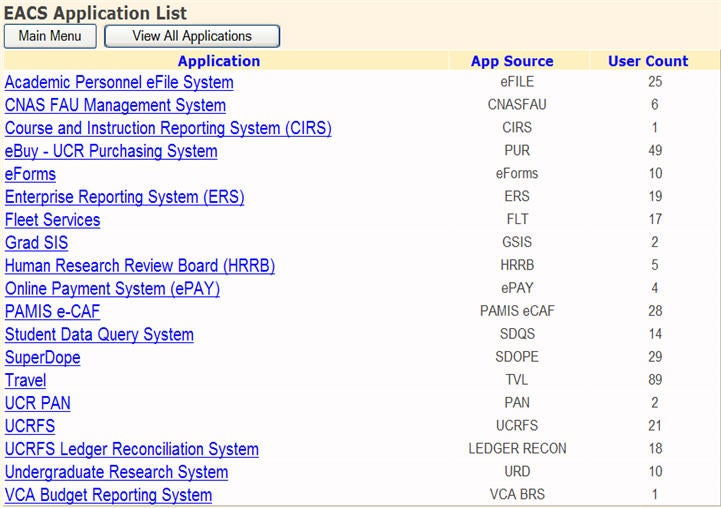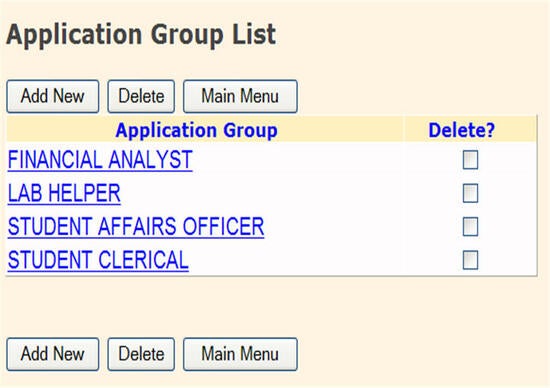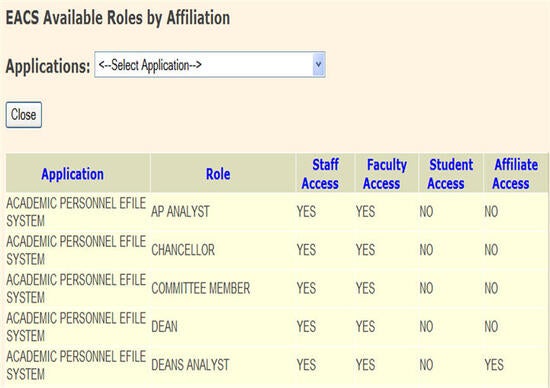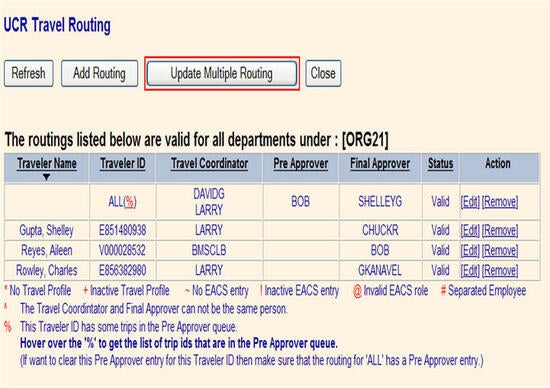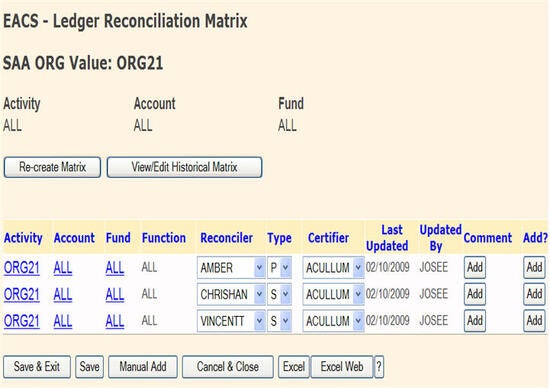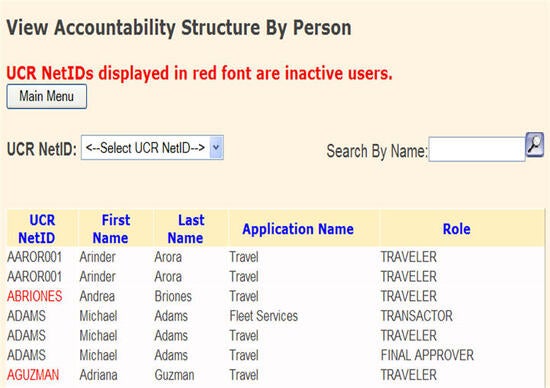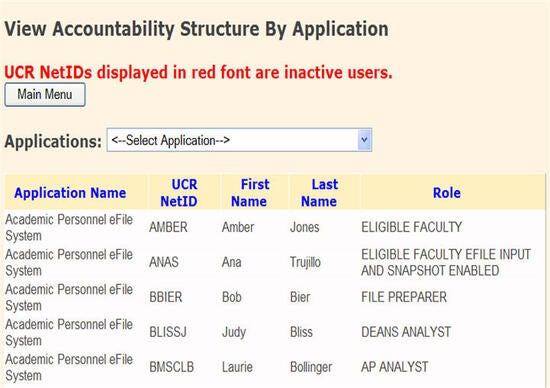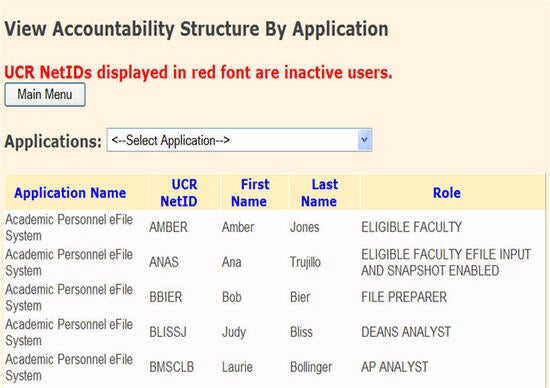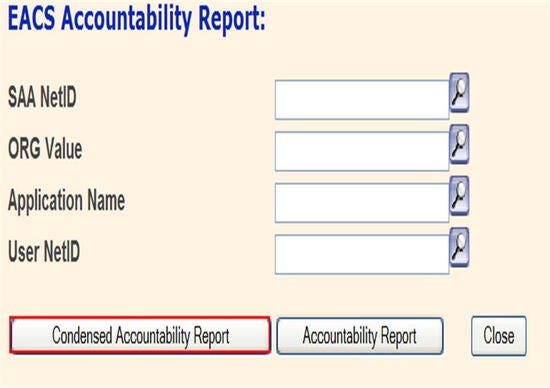Enterprise Access Control System Overview
The Enterprise Access Control System (EACS) allows UCR System Access Administrators (SAAs) to securely manage user access to a wide range of campus systems in a centralized environment.
EACS works in coordination with the campus Enterprise Directory, which authenticates users via UCR NetID and password. EACS determines user access permissions for supported systems and applications. SAAs can also use built-in reporting features to view access by application or UCR NetID within their accountability structure.
EACS supports access management for key campus systems including financial, purchasing, academic personnel, travel, and student systems.
| EACS Main Menu Presentation
Please see the image to the right and the menu items below to gain a full understanding of the EACS Main Menu |
|
Users
|
|
| Applications
Displays an overview of Application User Access with the ability to drill into detail access by user and roles |
|
| Application Groups
Create named groups of user types with designated application access which can be selected and applied within the Available Application listing |
|
| Favorite Applications
Create a listing of favorite applications that can be selected within the Available Application listing |
|
| Available Roles by Affiliation
Provides a listing of Application Roles that may/may not be assigned to Staff, Faculty, Student and Affiliate users. Option available to select a specific application to view from the drop-down listing. |
|
| Travel System Routing
Features that include the option to update user designations for multiple routing entries. |
|
| Ledger Reconciliation Matrix
Allows SAAs the option of creating or modifying LRSS user responsibilities. |
|
| View Accountability Structure by Person
Displays a listing of user access by UCR NetID
|
|
| View Accountability Structure by Application
Displays a listing of Application access by role and UCR NetID
|
|
| SAA Certification
Options for SAAs to complete Quarterly and Annual Certification reviews.
|
|
| Reports
Condensed Accountability Report which displays results based on criteria for SAA, Org. Value, Application or User
|
EACS requires SAAs to certify (once per quarter) that all users within their Accountability Structures have (for example) received appropriate training, have an understanding of relevant policies, and need access to the systems in question in order to perform job related duties and requirements.
Quarterly Certification:
The Quarterly review is required of all Accountability Structures; this review focuses on departmental user access to applications. The quarterly review must be conducted by one SAA within the Accountability Structure.
SAAs certify to the following:
I certify for this Accountability Structure that user access privileges are appropriate and a quarterly review has been conducted to ensure:
- Access is appropriate for each employees' current job responsibilities
- Access is appropriate for current department operations
- Access provides for adequate separation of duties within the department
- Users received the required training and appropriate guidance
- Access and/or accountability structure updates have been initiated as appropriate via EACS
- User access is coordinated with the departmental financial manager or department head (if different from the SAA)
Annual Certification:
The Annual review is required of every active SAA; this review encompasses the concepts of the quarterly review as well as a confirmation by each SAA acknowledging their responsibilities in granting access to systems to ensure the integrity and effectiveness of the unit's operations.
SAAs certify to the following:
I certify that I understand my responsibilities as a Systems Access Administrator (SAA) to ensure the integrity and effectiveness of departmental operations by:
- Coordinating user access privileges with my departmental financial manager or department head (if different from SAA)
- At least annually reviewing user access and application routing for my Accountability Structure(s) with the unit departmental financial manager (if different from SAA) for appropriateness and consistency with campus guidance
- Access is appropriate for each employees' current job responsibilities
- Access is appropriate for current department operations
- Access provides for adequate separation of duties within the department
- Users received the required training and appropriate guidance
- Access, routing and/or accountability structure updates have been initiated as appropriate via EACS
SAA Guide to EACS Certification
- Login to EACS, approriately review EACS user access privileges.
- Select the SAA Certification option from the EACS Main Menu
- Select the "I hereby certify" Checkbox and click SUBMIT to complete the review process