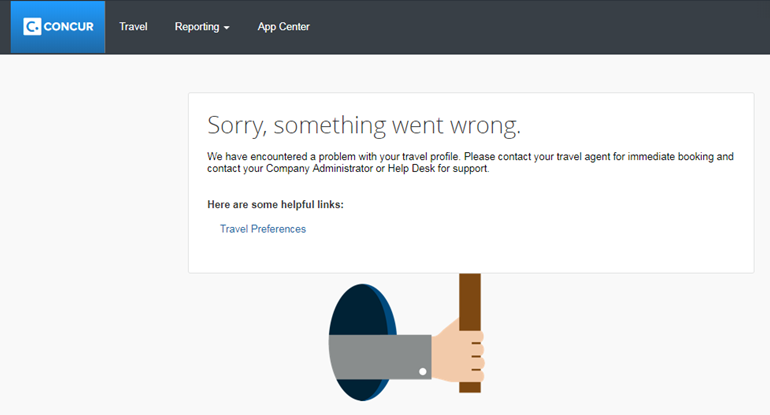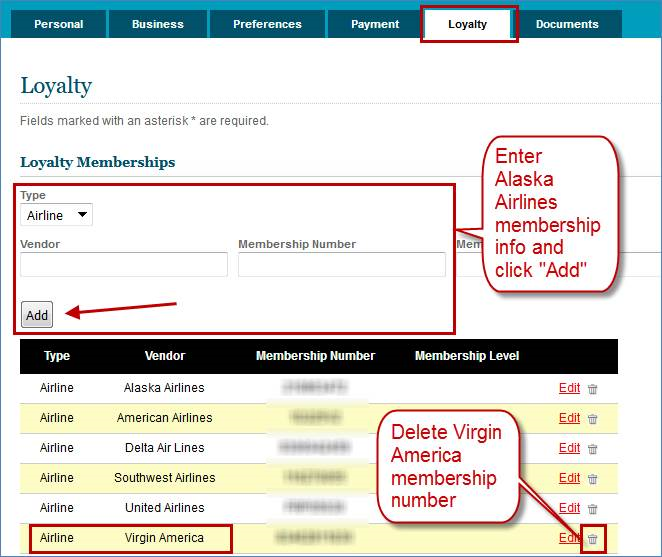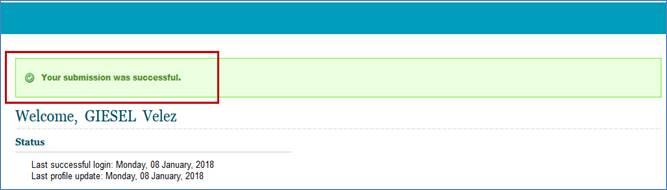Please review the following message from the UC Travel Center and pass on the information to your travelers as appropriate. Thanks.
--------------- UC Central Travel Management ---------------
As discussed during the Travel Council call, below you'll find detailed information regarding the Virgin America/Alaska Airlines frequent traveler rewards program and the error message users are receiving when booking through BCD Travel's online booking tool. Please share the information with travelers/arrangers at your campus that contact you after receiving the error message.
Last Thursday, January 4th, 2018 - many UC users began receiving an error message when attempting to book in the BCD Travel/Concur booking tool. Upon extensive investigation and testing, it was determined this was due to the Virgin America/Alaska Airlines merger of the two carriers Frequent Traveler Rewards Program numbers as one of the final steps of the carriers' industry merger. It is important to note that this issue and error was not unique to the Connexxus profile or the UC Travel program - but was in fact a universal industry wide instance. This was confirmed throughout the industry on Friday, January 5th, 2018. This issue affected all travel agencies and booking tools in the industry.
Users should follow the instructions below to address this issue.
Updating the Connexxus profile airline loyalty information
Below is the error message users will see from the Concur booking tool due to the requirement to delete the old Virgin America frequent traveler number that will error out in the system.
Should users receive this error page, they will NOT be able to complete the booking.
- Users must log out of the booking tool and return to the Connexxus portal.
- Once back in the Connexxus portal, the user will then need to click on Edit Profile from the top navigation bar.
In the Connexxus profile - user should click on the Loyalty tab
- Delete your Virgin America Frequent Traveler number
- Add your Alaska Airlines number if you do not have one already entered (see below on how to access your Alaska Mileage Plan number)
Please wait 15 minutes, once you receive the successfully saved notification for the system to synchronize the commands - and then attempt to book again. Below are the additional instructions on how to obtain the new Alaska Airlines number should you wish to add it to your Connexxus profile.
Updating the Alaska Airlines Mileage Plan profile
The Virgin America Elevate Points Program ended on Dec 31, 2017. Alaska Airlines automatically created Alaska Airlines Mileage numbers for all Elevate Points members at the beginning of the year (2017), users just need to change the Virgin America points number to the Alaska Airlines Mileage Plan number, and use the Alaska Airlines Mileage Plan number moving forward in 2018. The Alaska Airlines Mileage Plan number can be added to Alaska Airlines and Virgin America flights.
As a former Elevate member, Alaska Airlines has automatically assigned you a Mileage Plan number, so you'll just need to activate your account by following the steps below. After your account is activated, you'll have the opportunity to convert your Elevate points to miles, with a 30% bonus. Any points remaining in your Elevate account after January 31, 2018 will be automatically converted into miles by February 8, 2018.
Activate your Alaska Mileage Plan Account: https://www.alaskaair.com/ElevateMember/activate
Accessing your Alaska Mileage Plan Number
- For online assistance: https://www.alaskaair.com/mileageplan/mplookup
- For phone assistance: 1-800-252-7522
Let us know if you have any questions.